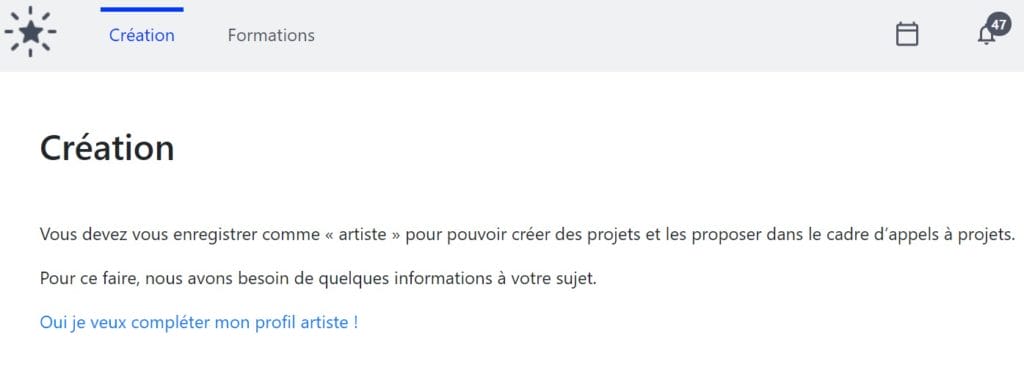Créer son profil Artiste
Français
Identifiez vous comme « Artiste » sur la plateforme MyUP pour avoir accès aux différents outils que UP- Circus & Performing Arts met à votre disposition : Appels à Projets pour des Résidences ou pour d’autres dispositifs, accès aux Summer Trainings, aux Entraînements Autonomes, aux Studios, aux offres de Castings…
Processus d'enregistrement
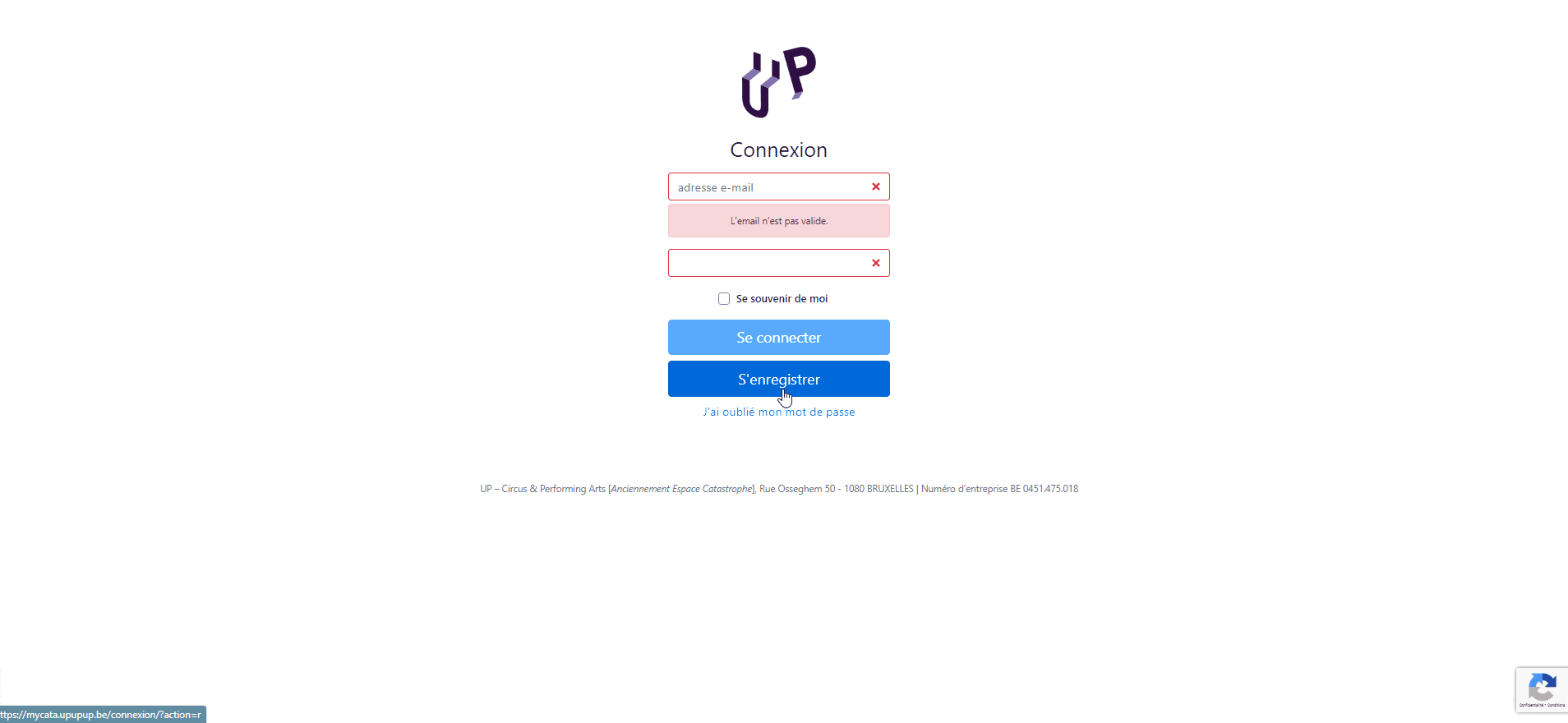
Les étapes du Processus d'enregistrement
1. Se rendre sur MyUP
Une fois connecté à votre compte, cliquez sur :
- Création en haut à gauche de l'écran.
- Puis sur Oui je veux compléter mon profil artiste!
2. S'enregistrer en tant qu'Artiste
- Compéter le formulaire artiste [Discipline, Motivation, Image, CV, Lien(s) vidéo(s) de spectacles et/ou répétions et/ou entrainements..., infos sur vos derniers projets].
- Ne pas oublier d'appuyer sur le bouton 'Ajouter'
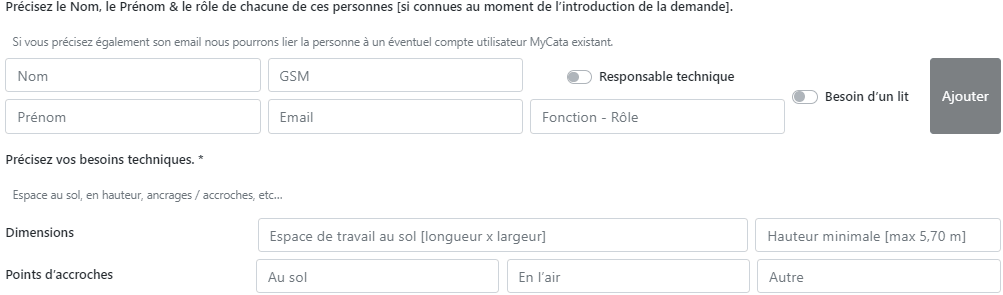
- Cliquez sur Je m'enregistre pour valider votre formulaire.
- Vous allez boire un café & attendez [maximum 24 heures] que notre directrice artistique valide votre inscription comme 'Artiste '
- Dans les 24 heures, vous recevrez une notification par mail qui confirmera votre inscription comme ' Artiste ' [gardez aussi un œil sur vos indésirables].
- Une fois votre profil Artiste validé, vous pouvez accéder à la partie Création en cliquant sur Création dans le menu.
create your artist profile
English
How to create an artist profile on MyUP ?
Select «Artist » in the different categories on MyUP. That will allow you to use the different tools that Up-Circus and Performing Art has to offer : call for residences, summer training, free training, studios and casting offers...
Creation
You’ll have to register as an artist in order to create project and send your application for open calls. To do so, we will need some information about you and your work.
- Yes, I want to complete my artist Profile
- Fill the artist form [practice, motivation, picture, CV, videos link of your shows/training/ rehearsals…., information about your current project]
- Click on “I register” and validate the form
- Have yourself a coffee and wait [maximum 24 hours] that our artistic director confirms your registration as an artist.
- In the following 24 hours, you will receive an email that will confirm your subscription as an artist [please, check also in your spams]
- Once your artist profile is confirmed, you can access the creation part by clicking on “creation” in the menu.
To make sure that everything will go smoothly…
Fill the form on a computer instead of a smartphone or tablet.
Write your answer in a word processor and the copy/past it on the form online.
- Comply with the formats of attachments indicated on the form.
- Attachments must not exceed 0.95MB to pass. If your file is too large, compress it easily by clicking on the "Need to compress your file?" button.
crea il tuo profilo d'artista
Italiano
Come si crea un profilo artista su MyUP?
Seleziona «Artista» nelle diverse categorie su MyUP. Quest’operazione ti dará la possibilità di utilizzare i diversi strumenti che Up-Circus e Performing Art ha da offrire: residenze, formazione estiva, allenamenti autonomi, casting...
Creazione
Dovrai registrarti come artista per creare un progetto e inviare la tua candidatura per le open call. Per farlo, avremo bisogno di alcune informazioni su di te e sul tuo lavoro.
- Sì, voglio completare il mio profilo artista
- Compila il modulo artista [pratica, motivazione, foto, CV, link video dei tuoi spettacoli/formazione/prove…., informazioni sul tuo progetto attuale]
- Clicca su "Mi registro" e convalida il questionario
- Prendi un caffè e attendi [massimo 24 ore] che il nostro direttore artistico confermi la tua registrazione come artista.
Per essere sicuri che tutto vada liscio...
- Compila il modulo su un computer anziché su uno smartphone o un tablet.
- Scrivi la tua risposta in un word processor e copiala/incolla sul modulo online.
- Rispettare i formati degli allegati indicati nel questionnario.
- Gli allegati non devono superare 0,95 MB per essere superati. Se il tuo file è troppo grande, comprimilo facilmente facendo clic su "Necessità di comprimere il file?" pulsante.